[TUT]Fix your USB Containing Shortcuts.
This is a mini tutorial on how to fix your USB containing shortcuts.
Follow the pictures and procedures. Make sure na yung PC na gagamitin nyo para maayos ay hindi infected, pag hindi protected yung PC baka mahawaan ng virus.
Lezz go!
Go to folder options. Search it. If you are using windows xp. go to search and set the search on "My Computer."
Tick it and a dialogue box will pop out.
After the box pop out, go to the second tab or the "View tab"
tick show hidden files and folders.
tick the hide operating system files and enter.
apply and click OK.
go to your usb and as you can see, its infected, and having lots of shortcuts.
Use this software: Click Me!
its auto download so there's no problem about it.
follow the numbers below.
wait for a while.
and when its done, you'll see this.
look at this.
---
ALL FILES RESTORED.





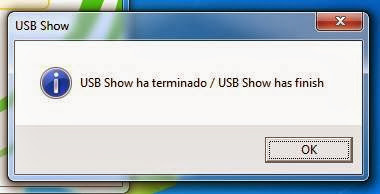







Post a Comment